The tech company Apple is famous for manufacturing unique and innovative pieces of smartphones. From the bigger iPad to the sleek iPhone XS, iOS devices contain advanced features and designs in every new launch. But every model’s major issue remains the same: Apple’s vulnerability to technical errors, software glitches, and hardware problems.
Table of Contents
iPhone XR – The Cheapest iPhone Model
The iPhone XR was released in 2018 alongside other iPhone models, including iPhone XS and XS Max. While the iPhone XR is discontinued by its manufacturing company, people who still have XR have acquired a great deal.
The iPhone XR, released in 2018, features a 6.1-inch screen; and is a compact device. Although the iPhone XR is not the latest iPhone model after being shadowed by the latest iPhone 11 and the newer series. iPhone XR provides the most value for your money.
Common Lock Issues in iPhone XR
Many Apple users have reported that they have experienced sim unlock issues with their iPhone XR. Some everyday situations are;
It is most likely a sim lock if you have an iPhone XR purchased from your local service provider. It means you won’t be able to use a sim card from any different carrier.
- iPhone Sim Carrier Locked
Your iPhone XR may be carrier locked if you buy it from any local service provider. Unfortunately, a carrier-locked iPhone XR doesn’t allow using a sim card.
Insert a sim card to find out whether your iPhone XR is carrier-locked. If a message appears, “Sim Not Supported,” you have a carrier-locked iPhone XR.
- Unable to Unlock iPhone XR
Another common issue is facing difficulty in unlocking your iPhone XR. The lock screen seems to be unresponsive for some reason or shows incorrect passcode.
What is SIM Unlock on iPhone XR?
There are different types of iPhone locks. And one of the most common is the sim card being locked. A ‘sim unblock’ is a simple process. When you buy an iPhone XR from any carrier, it assigns a specific carrier lock only identified by the ESN or IMEI number. It means if you have purchased an iPhone XR from AT&T or T-Mobile, it won’t be able to unlock the code on someone else’s network.
You can send an official ‘unlock request’ on At&T or T-Mobile. To contact At&T, you can send the request at their website and on T-Mobile through their Devices Unlock App.
Method to Unlocking Service on iPhone XR
Here are some ways to unlock service carriers of your iPhone XR;
UnlockBase for Permanent Unlock the iPhone XR
Step # 01: Purchase a SIM Unblock from the UnlockBase. Your courier will be delivered to you through the mail in a couple of days.
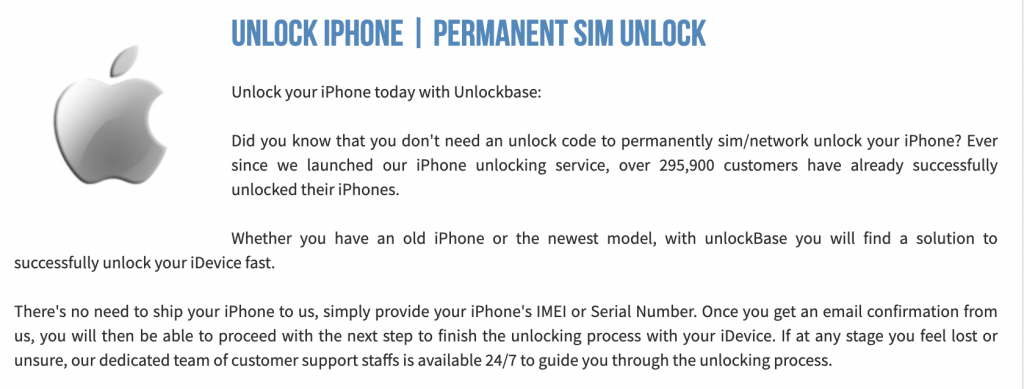
Step # 02: When your SIM unlock arrive, insert it into your iPhone XR
Step # 03: Once you insert the SIM unlock set, open the Phone app or dialer and dial this number 5005*7672*00
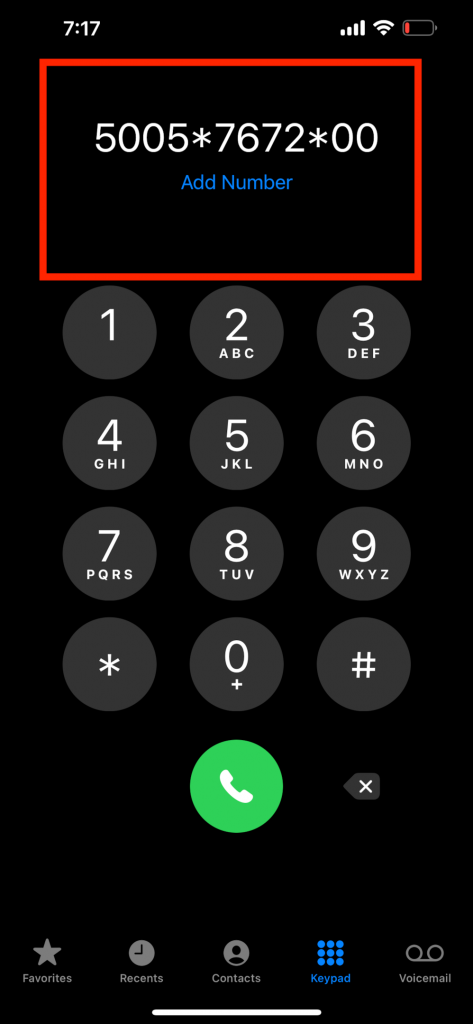
Step # 04: You will be prompted to enter the ICCID code. This code is written on the card you received.
Step # 05: And that’s it. Now your iPhone XR is permanently unlocked. You can use any carrier or new sim card you want.
4 Methods to Unlock iPhone XR
Retrieving a forgotten or old passcode or changing the passcode when your iPhone XR is still locked is a gruesome mistake. And many iPhone XR users fail to do it. Fortunately, there are some practical methods to unlock iPhone XR quickly.
If you’ve found yourself surfing through Google to find a solution to unlock iPhone XR, this article is for you. Read on to find some quick fixes you can follow for unlocking your iPhone XR.
- Restart Your Device
If you have forgotten the password of your iPhone XR, the first and safest method to follow is to force restart it. Keep in mind that this method won’t result in any data loss. To restart forcefully or reboot the iPhone XR or other iPhone, follow these steps;
- Hold both the Side button and volume down button for 5 seconds
- Release both buttons when a slider appears on the bottom of the home screen
- Swipe right on the slider to power off your iPhone
- Wait for a minute and press the side/ power button until you see the Apple logo
- Allow your iPhone to restart, and see if the display now responds.
- Connect to iTunes
- Connect to iTunes
iTunes is an excellent utility for iOS devices. It can help fix many common issues on your phones. Suppose you’ve forgotten your device’s restriction passcode; you can reset it via iTunes.
The reset process will delete all the data from your device, so create a backup before taking this route.
Then you’ll need to turn ‘find my iPhone’ off. You can do that via iCloud.com. Just visit the website and toggle the ‘turn my iPhone’ off. Then follow these steps:
- To unlock iPhone XR, connect it to a desktop device with a USB cable
- Run iTunes on your Computer
- When iTunes detects the iPhone device successfully, a pop-up window on top of your iPhone XR home screen will appear. This iPhone lock screen must be restored before using iTunes. To proceed further, Click OK to start the restoring process.
- Once the restoration is complete, your iPhone, which has been disabled, will recur to the factory settings, and you can set a new passcode.
- Unlock Your iPhone XR through Factory Reset.
- Restarting your iPhone XR could be an excellent method to have your iPhone XR unlocked. Factory reset is also a force reboot which is an effective way to resolve technical problems in iPhone, including; screen acting up, unresponsive lock screen, etc.
From iPhone: To force reboot your iPhone, follow these instructions;
From Computer and iTunes:
Connect your iPhone XR to iTunes from a desktop device to bypass the screen look or erase the data and content.
Refer to these steps;
- Connect your device to a desktop device through a USB cable
- Hold and un tap the volumes buttons
- Keep pressing the side button (power button) until the logo displays
- Go to the notification bar on your MacBook
- Tap on the message that pops up and select “Restore iPhone.”
- It will automatically direct you to iTunes.
- Go to iTunes and clock on the “Restore and Update” option.
- Choose “Next” and tap on “Agree” to confirm the restore
- Unlock Your iPhone XR from Third-Party Tool
Another safe method to access a locked iPhone XR is to use third-party software—several tools and software to unlock your iPhone through face ID. You can take help from a third-party tool if the other methods fail.
If you have a locked device, you can use tools like Tenorshare to unlock your iPhone. The best part? You won’t have to worry about data loss or privacy issues.
Before you jump on the web to look for a third-party tool, remember some essential tips. Here’s what you need to look out for:
- Ensure the third-party software is compatible with iOs system recovery
- It should have a user-friendly interface
- Also, ensure your iPhone device and iTunes version is compatible with third-party software.
- Identify if the software you’re choosing won’t erase your device data.
- Lastly, ensure the software you choose doesn’t require excessive permission to access your device, such as; personal information, financial credentials, access to other apps, etc.
Every third-party iOS software includes the following restoring step:
- Once the download is completed, you can open the software and tap on “Enter / Exit Lock Screen”
- Then connect your device to the PC via USB cable and tap on ‘next’
- Once the software recognizes your device, “Unlock My iPhone” will be shown.
- Tap on it to start the iOS system recovery process
Final Words
Having an unlocked iPhone XR makes your life easy. However, if you want guidance in unlocking service or are stuck with a locked iPhone due to the wrong SIM carrier or password, there are always some workarounds to try. We hope the methods with step-by-step instructions will help you unlock your iPhone XR.

