If you are an iPhone or a Mac user, you must know how convenient the iMessage app is. You only need a stable internet connection and can chat with other iOS users without worry. Yes, it’s that easy.
The application is so unique that Google tried replicating it for their messaging protocol. So now, if a non-Mac user wants to use the utility, how will they do it? Read to learn the hacks and tips to run iMessage on an Android or Windows gadget.
Table of Contents
iMessage on mac OS
The Apple ecosystem is the tech industry’s most close-knit and dependable model. The messages app is one of the examples of how the system works in coordination with each device.
iMessage is Apple’s native application for texting and communication between users. Whether you own an iPad, iPhone, or Mac, you can swiftly send and receive texts using this utility. Launched in 2011, Apple has ensured this tool becomes a mass favorite.
From the robust encryption options to device syncing and the ability to send cute and funny stickers, iMessage will quickly become your go-to messaging application.
Unfortunately, Android users don’t get any iMessage client directly offered by Apple. Though there are many alternative apps that you can use for messaging purposes, the particular application will not run if your phone has any other OS.
iMessage on Linux and Windows PC
Apple supports iMessage on iPhone, iPad, Mac, and iPod Touch. In addition, other platforms like Android mobile devices and computers currently don’t support Apple’s messaging app.
But there are specific ways to access the application on Windows or Linux. iMessage will make your texting life straightforward.
So, here are the methods you can try to emulate the utility on your computer.
- Zen bridge
There is no direct way to use iMessage on a Windows or Linux PC. Many alternate ways are available, but they are not 100% guaranteed. Linux users can use the Zen bridge to run an iMessage account on their computers as it is an iMessage client for Windows and Linux.
It is the first cross-platform server that is reliable and secure. Zen bridge server also works flawlessly on older Macs or outdated Apple computers, according to one of the developers.
Developers have also succeeded with visualized Macs running on genuine Apple servers ( as it won’t break Apple’s TOS). Additionally, some VPS providers offer Zen for $12 a month, which is a steal.
Users can soon run the messages application on non-Apple gadgets without worry.
- Chrome Desktop Feature
The easiest way for users to get iMessage on their devices is to use Chromes desktop feature to connect to Apple computers. To use this method, users need to down the Chrome Remote Desktop extension on both devices they want to connect.
Once you install the extension, follow the simple setup procedure to get access to the Mac operating system from your Linux or Windows computer.
Though this is a reasonably straightforward process, a downside is that you require a MacBook and a target computer to share the access. Resultantly, users might be better off using iMessage on their Macs.
But this is a helpful tip if you need another screen for work.
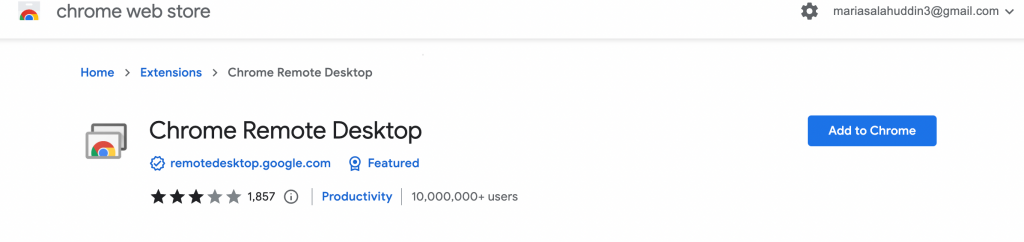
- iOS emulator
Many operating systems are so powerful that they can copy and emulate other OS without hassle. For example, if you want to emulate Apple iOS using your Windows PC, the app called iPadian can help you.
Here’s how you can use this tool to emulate your iPhone on other operating systems:
- Install and download the application from its official website
- Once the download completes, launch the application and look for iMessage in the search bar
- iPadian will search for the app, and then you can install it
- Launch the app on your computer and enjoy
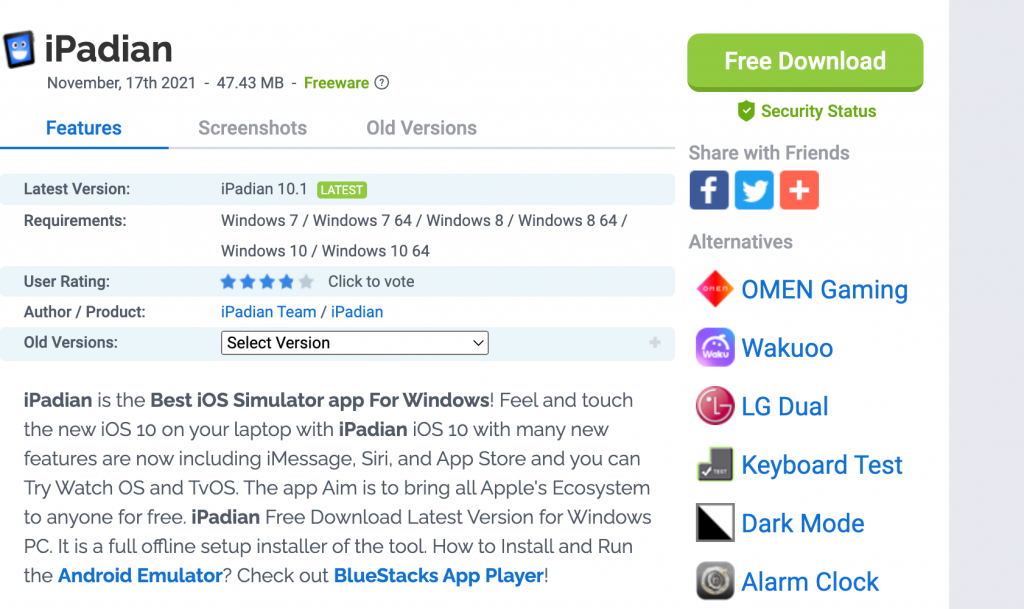
iPadian is not a perfect app, but the developers continually try to improve it. So if you have encountered any issue in the tool, chances are that it’ll be resolved soon.
- Use another instant messaging app
As simple as it sounds, Linux users can use alternate messaging apps on their gadgets. Telegram is one app that supports file sharing and runs on practically all operating systems. Additionally, it supports encryption and protects users’ privacy.
Similarly, Signal is another app that works cross-platform and is free. The signal will work flawlessly for most users by sending text messages to large documents and files.
Additionally, you can go through the list of messaging applications in the app store and get one that best suit your needs.
- Jailbreak
Another way to get iMessage access for many Windows or Linux users is to jailbreak the iOS device. You can then download Cydia on your device, giving you access to the Remote messages application. Unfortunately, the app is not free, and you’ll have to pay $4 for the software.
The application has a web-based interface, and you can connect to it by using your phone’s IP address in the browser. Next, open the Cydia app and follow the instructions to use iMessage on your PC.
Remember that this method is unreliable for using iMessage on another OS. Furthermore, if any problem arises with your phone, Apple will not repair it, as the company does not allow jailbreaking.
- Screen Sharing
The easiest way to use iMessage on Windows PC is through screen sharing on the mac OS by Sharing Preference Panel. Additionally, users need a VNC customer application to use iMessage to receive and send messages. Here are the NNC options for Windows and Linux computers:
- Windows: RealVNC or TightVNC
- Linux: TigerVNC and RealVNC
Here’s how you can opt for screen sharing between Windows PC and an Apple Computer:
- Run the VNC customer on your Windows PC and interface it with Mac. You can establish the connection by pointing the VNC at the IP address and then login into the Mac using client details.
- You’ll get logged into the MacBook through the Windows computer and get full-screen access to the device. Alternatively, you can screen share into the Mac using your computer to access iMessages
- Open the Mac messages application to establish an iMessage access
- Remember that screen sharing gives full-screen access and com remote control to the Windows computer. Therefore, you can efficiently utilize this feature for our own Mac and Apple ID
Note: You can also use the screen-sharing feature from one Mac to another. But as the Apple computer has direct iMessage access, there’s no potential need to do that.
FAQs
Can I get iMessage on Linux?
iMessage is currently not available on Mac. But you can use any alternative to the application like Signal, Telegram, etc.
Can you put iMessage on a PC?
It’s possible to put iMessage on a PC using Chrome extensions, a simulator, or any third-party application.
Conclusion
Zen wins the race when it comes to iMessage on Windows. You can get the beta version and see if that’s something you need. The reliable way to get the app for your browser is using the Chrome Browser extension. You will get the benefits without compromising on the security and reliability of the gadget.

