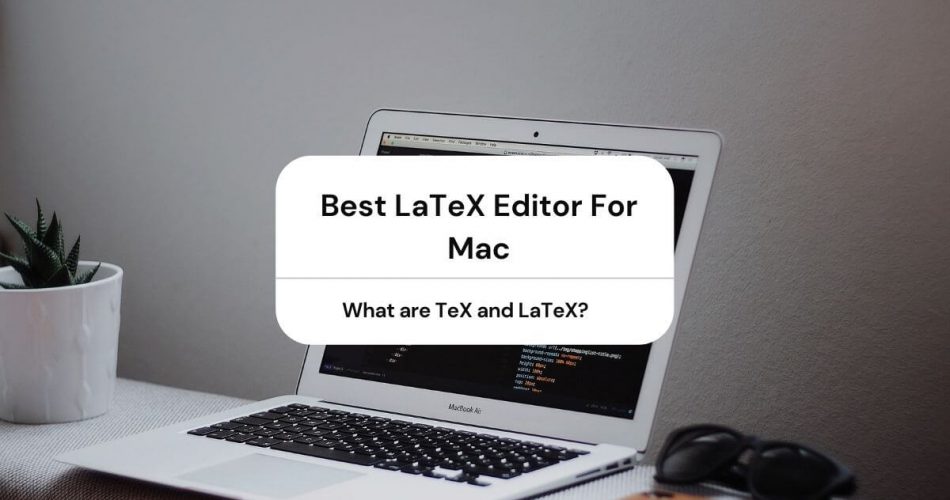Do you have to edit a scientific paper with lots of mathematical equations? Then, a LaTeX editor is just what you need to make your task a lot easier.
LaTeX editors allow users to format their documents and are extremely useful for inserting mathematical equations and graphs.
In this post, we’ll be discussing some of the best LaTeX editors mac. If this is your first time using a LaTeX editor, don’t worry. We’ll also help you understand what LaTeX is and how LaTeX editors work.
By the time you’re done with this post, you’ll have no trouble finding the best LaTeX editor for yourself.
Table of Contents
What are TeX and LaTeX?
To understand what LaTeX means, you also need to learn what is meant by TeX.
TeX refers to an advanced typesetting system that can manage complex technical text and display mathematical formulae. In simple words, LaTeX is a group of macros that are assembled on top of TeX.
A set of TeX commands compiled together from the LaTeX commands that you use. Both LaTeX and TeX form a document preparation system that is mainly used for scientific or technical writing.
What is a LaTeX Editor?
A LaTeX Editor, then, is an application that allows you to use LaTex to write, edit, and publish scientific papers.
LaTeX editors can be online or offline applications. They allow users to set up the formatting of a text using advanced mark-up level directions. Once all the content is added to the application, users can export the document in DOCX, PDF, and even in LaTeX.
If you use mathematical equations in your research papers, then a LaTeX editor is a convenient application to have.
According to a study, around 18 percent of researchers use LaTeX to write their papers. However, it is more commonly used for hard sciences such as mathematics, statistics, physics, astronomy, and computer science.
Best LaTeX Editor Mac
Now that you know what LaTeX is and how LaTeX editors work, let’s look at some of the best LaTeX editors for mac. Most of these editors are compatible with both Mac and Windows.
Lyx
If you want to edit, write, or publish a thesis, book, research paper, or any document with mathematical formulae, then Lyx is a great editor to work with. Lynx works using the concept of What You See Is What You Mean (WYSIWYM). The editor focuses on the structure of the document, formatting it according to your requirements.
The Lyx editor is flexible and versatile as it incorporates TeX and LaTeX along with GUI to help you produce the perfect document. Not only does it boast the best math formula editor, but it also supports various Computer Algebra Systems (CAS).
You can also use multiple languages with Lyx as it also supports the right to left languages like Arabic and Hebrew.
In addition, it allows you to export and import documents in various formats such as LaTeX, PDF, HTML, MS Word, etc.
Pros
- Free software with an Open Source license
- It is available for download on Windows, Mac, and Linux/Unix
- Allows you to use various languages
- You can track changes
Con
- Import/export of Non-TeX documents isn’t great
TeXstudio
Writing papers can be a difficult task, but with TeXstudio, your job becomes a lot easier. Formerly known as TeXMakerX, TeXstudio has one of the best editors with auto-completion LaTeX commands, more than a thousand math symbols, bookmarks, references, and citations.
It also comes with features that allow you to make an index, bibliography, and glossary automatically. In addition, the editor comes with an in-build PDF reader and allows for word-to-word level syncing.
You can also keep an eye on the formulae and code segments with the live inline preview.
Moreover, this editor can also detect MikTeX, Ghostcrupt, TeXLive, and StandardLaTeX. Thus, you can easily download the software on Windows, Mac, and Linux/Unix.
Pros
- Auto-completion of LaTeX commands
- In-built PDF reader
- Live inline preview for formulae and codes
- Allows you to set up bibliography and index automatically
Con
- There may be a few glitches with the find function
Typeset
Do you want to use a LaTeX editor without having to learn LaTeX? Well, Typeset gives you the best of both worlds. It combines word processors and LaTeX to provide users with a simple document editor.
Designed to help researchers write their papers, Typeset has an extensive library of journal formats with around 40,000 templates. In addition, it has templates from esteemed publishers such as Nature, Springer, etc.
You can pre-set a format before you start writing. Typeset allows you to write and collaborate with other authors as well. You can order your manuscript and check for plagiarism while auto-formatting at the same time.
You get a free trial of the editor, and the basic plan is also free of cost. However, to access all the features, you need to subscribe to the premium plan.
Pros
- You don’t need to learn Latex to use this editor
- Allows you to collaborate with other authors
- Formats your manuscript and also checks for plagiarism
Con
- You need to pay to access the premium plan
MacTeX
If you want to edit EPS or PDF files from scratch, then MacTeX is an excellent option for you. It allows you to import graphs, charts, and images along with text from a wide variety of sources.
You can even use files that were made on Photoshop, Illustrator, and InDesign. You need to apply a compressor extension to add all the different files into one EPS or PDF file.
Not only can you write papers with MacTeX, but you can also create posters, product catalogues, and brochures. It also has language options for you to choose from, such as Japanese, Chinese, and Russian.
Pros
- You can edit all types of documents.
- You can design posters, brochures, and research papers
- Has various language options
Cons
- Issues with the latest update
- Interface is old
Papeeria
If you’re looking for a clean and straightforward LaTeX editor, then you might want to look at Papeeria. It is an online web editor, but it also has some tools to support Android and iOS.
Papeeria is an online editor, but it allows you to edit and write your papers offline. In addition, it will enable you to get the best of LaTeX and Markdown. The features on this editor include a spell-checker, instant math previewer, autocompletion, and it even has a “discussion” section in the margins.
The best part about Papeeria is that your data is in safe hands. It has two servers, one primary and a backup. Both servers are constantly in sync, which means that the other keeps your data safe even if one goes down. As a result, you never run the risk of losing any of your data.
You can also download your work in the form of a ZIP file to ensure your work is kept safe.
Pros
- Allows users to work online and offline
- Supports Android and iOS
- Two servers keep all data safe
Con
- The paid plan is a bit expensive
TeXmaker
Next up on this list is the TeXmaker. This LaTeX editor supports Unicode and has a PDF viewer integrated. This editor is super easy to use for all types of users. It allows you to collapse the code and compile a code without much trouble.
With TeXmaker, you can add up to 370 mathematical symbols. Moreover, it can detect errors and warnings, making your editing task a lot easier.
It lets you set up a spell-checker, and the Structure View allows you to streamline documents into separate sections and label them.
You can search for specific text and words in the various folders and subfolders. It is available on Windows, Mac, and Linux.
Pros
- Supports Unicode
- Built-in spell checker and PDF reader
- Allows you to search up specific texts and words from folders and subfolders
Con
- It doesn’t include intelligent paragraph formatting.
Texas
Another mac LaTeX editor to look at is Texpad. It features an advanced text editor that makes editing documents a piece of cake. The editor reads the LaTeX codes you type and uses an auto-sense tool to read and generate the output command.
It contains an auto-typesetting feature that keeps updating your PDF as you work. The interface was user-friendly and intuitive. It also has a feature that allows you to detect errors.
You can make custom edits with the help of the intelligent editing feature. Texas also has an app for iOS.
Pros
- The intelligent editor allows you to create custom edits
- iOS app
- Auto-sense tool, along with the auto-typesetting features, updates your PDF.
Con
- You need to pay to access the editor
OverLeaf
If you’ve done a little research on LaTeX editors, you’ve probably come across OverLeaf at least once. Overleaf is a trusted online writing and collaboration tool that uses LaTeX. It has a user base of over 2,000,0000 users from around 180 different countries.
You can find over 500 templates on Overleaf for journals, resumes, presentations, letters, etc. It allows you to collaborate with multiple authors. In addition, you can also use the editor to share the document with others using a secret link.
It has a text-rich mode for those users who aren’t used to LaTeX. In addition, you can use the editor directly for formatting and editing.
It has a quick error detector, which means you can catch mistakes immediately. In addition, it allows you to control who has access to the document and who doesn’t.
Pros
- Trusted LaTeX editor
- Rich text mode for users who have a hard time using LaTeX
- Large user base
- Over 500 templates available
- Quick to detect errors
Con
- Advanced users may find it limiting
Conclusion
In this post, we discussed various LaTeX editors that are compatible with Mac. Some of these editors are online web-based, while others are applications that you will need to install into your device.
We suggest you carefully go over all the features mentioned and then sit down and assess your requirements before deciding on a particular model.
If you can afford it, it would be best to purchase an editor to provide you with more features. However, if you can buy one, you can always install an Open Source editor.