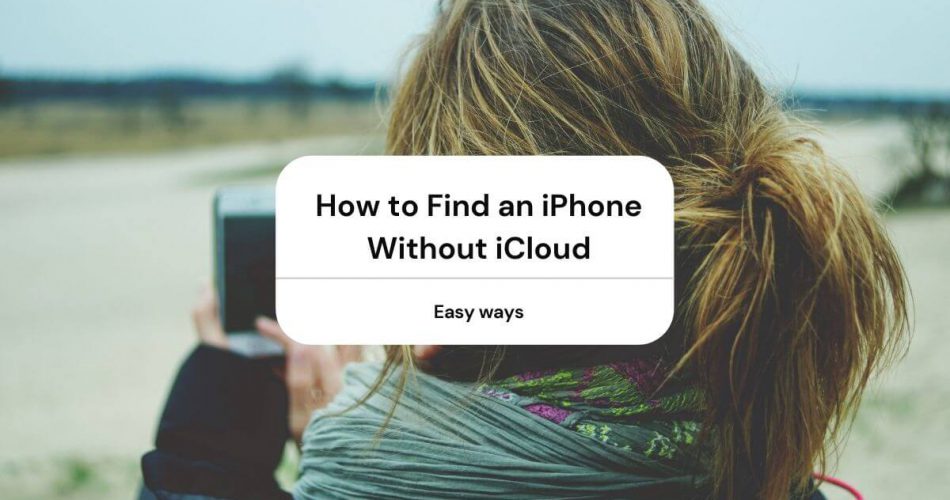Apple gadgets have gained a loyal following since they first appeared on the market. Be it an iPhone, iPad, or any other Apple device, the brand has attracted customers worldwide.
If you are an iPhone user, you have undoubtedly taken the time to customize your phone as per your tastes and preferences. It is one of your most valuable possessions, a part of your identity.
This premium gadget is appealing and thus often targeted by thieves. Losing an iPhone can be a nightmare for any iOS user. We hope you’re not here because you lost your iPhone, but if that’s the case, do not throw in the sponge too soon!
There are several ways you can track your iPhone.
Tracing a lost iPhone is pretty easy with access to an iCloud account. However, if you do not have access to it, several alternative methods can serve the cause.
Table of Contents
Use Find My iPhone App.
You can locate your missing iPhone using the Find My iPhone app. But How does it work?
When you start the Find My iPhone app on multiple devices, you don’t have to sign in to your iCloud account to track it. If you have the application installed on any Apple device at hand, you don’t need to log into your apple account.
For instance, you can install the application on the phone of your friend or a family member. Once done, you can track the location of your lost iPhone.
The good news is, the latest Find My iPhone App is automatically activated during the iPhone setup process.
Find My Friends App
You can use the Find My Friend’s app with your friends or family members to trace each other’s location. You can track your lost or stolen iPhone with the help of this app.
However, if you haven’t used this app before, set it up right now:
- Install Find My Friends App
- Go to the Location Services at the bottom of the application
- Click on Share Location
- Tap Add Friends
- Select the relative or friend you want to add
- Finally, tell your friend to open the Find Friends app and click Accept.
Use IMEI Number
As an iOS user, you’re probably well aware that each iPhone comes with a unique 15-digit code known as the IMEI number. You can access this number by dialing *#06#.
Luckily, no one can remove or change the IMEI number from your phone. Besides, you can trace the number even if your iPhone is switched off.
Therefore, in case of a stolen device, you can report your IMEI to the authorities. They will revert to you once they find your lost iPhone.
Apple Watch
If you lost your iPhone in a nearby location, you could trace it with the help of your Apple Watch.
It’s pretty evident if you use both gadgets, they are connected with wi-fi or Bluetooth. To find your device, you need to
- Go to the Control Center of Your Apple Watch
- Click on the chinking green iPhone icon
As soon as you follow these steps, your iPhone will ring. At this point, you can follow the sound and trace it.
Google Maps History
As an iPhone user, you’ve probably used Google maps frequently. This means that your location services are enabled. Now, you can find your iPhone using Google Maps History.
Log in to your Google account with any other device and track the location.
Note that you need to utilize this method as soon as possible. Because once the device is turned off, you would not be able to access this particular feature.
Siri’s Voice Activation
Guess who is all eyes and ears to our commands? Siri has been precisely doing what you ask for!
Now is the time to utilize this brilliant feature of your iPhone. Shout out ‘Hey Siri,’ and you’ll be able to track your phone in the nearby location. Unfortunately, if you’ve realized it after traveling miles, this would not work!
Third-Party Apps
Several third-party apps can help you track an iPhone.
MsPy
You can find iPhone without using the in-built features too. MsPy app not only assists you in tracking your lost iPhone but also protects your data. The key is that you have to have it installed on your phone!
You can log in to this application using another Apple device and trace your iPhone.
Device Locator
This excellent app helps you find your iPhone without the Find My iPhone app on iCloud. What’s good?
- You can send a text to your device
- You can locate your lost iPhone
- Gather current location information
- Ring an alarm
Prey Anti-Theft
Perhaps you think it is just another typical app. But guess what? It offers a feature that other apps do not. It does help you find your iPhone; however, it can take a picture of the person who has stolen your phone!
Furthermore, when the device gets alert, the thief becomes conscious and anxious. With the fear of getting caught, they might end up returning your phone.
Fone Home
This app allows you to access your phone’s location history with the help of another Apple device. It rings a loud siren on your phone, which alerts the one running away with your precious device!
LED Alerts
If you are looking for a visual aid for tracking your iPhone, an LED alert might help. Here’s how
Suppose you have enabled the feature of LED Flash alerts on your iPhone. You can track an iPhone missing in a nearby location like your home or office.
Even if your phone is silent, the LED flash will turn on, and you can find it.
Google Photos
The last on our list to find an iPhone without iCloud is by using Google photos.
Google can help you find your iPhone if you have enabled the automatic upload of photos. However, for this purpose, the person who steals your iPhone needs to click an image.
As soon as they take a snap, it will upload on your Google photos. You can then look at the location where the picture was taken to find your phone.
The Takeaway
iPhones are expensive so that they can get stolen. While nobody buys an Apple gadget thinking it might get lost shortly, it’s best to develop a few cautionary practices as a user of this premium device.
It’s ideal for developing the habit of backing up your data every day. Besides, remove any sensitive personal information that might be a source of worry later on. You don’t necessarily need the Find My iPhone app; you can also use other apps without iCloud.
Pro tip: Remembering your Apple id is the best practice as it can help with the recovery!