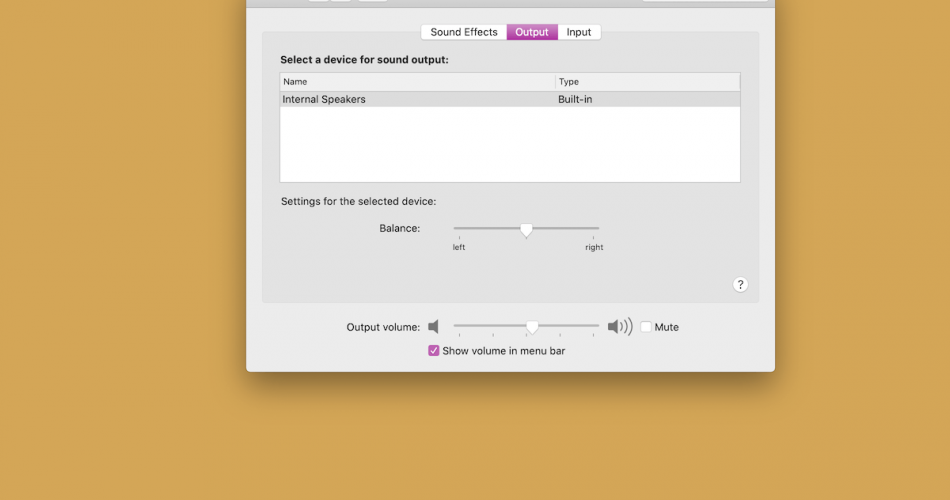Are you a music freak who loves to blast his favorite piece of music on speakers? Do you love streaming Netflix and youtube videos without any interruptions?
Unfortunately, if you are a Mac user, you must be having issues with a faint sound. Your MacBook pro’s faint sound sometimes forces you to hold it near your ear, which is not quite an easy task.
While owning this premium laptop is a blessing, many users complain regarding its sound, which is too low at times. Mac’s built-in speakers are responsible for this poor pitch.
But can you boost the volume level of mac more than the set limit? If such a question ever comes to mind, hold the line; this guide will help you find the answer.
Multiple free and paid tools can help you out.
Table of Contents
Check Mac OS Settings
Before you try a bunch of unconventional methods, it’s better to check the settings of your mac. Make sure that the settings are alright and adjust them if need be. Here’s how you do it:
Instructions
- Move the cursor to the apple logo on the top-left of your screen
- Click on System Preferences from the menu bar
- Now click on Sound
- To raise the audio quality to be maximum, move the Output Volume slider to the right corner.
This will boost the sound volume of your mac to the maximum. However, before you proceed, you must be sure that
- The volume balance slider is in the middle
- The mute box is not checked
Since there would be no sound if the balance slider is on the left side and the mute box is checked.
Fix the Volume with iTunes
To make the tone louder, you can also use iTunes Equalizer. For this, you need to go to the windows drop-down menu and select it. You will find it right under iTunes.
This will open the Equalizer window, where you can raise the frequencies all by yourself. You can drag the preamp slider up. It’s also a good idea to check the ‘on’ box. This will ensure volume control and strengthen the audibility of speakers simultaneously.
Adjusting volume in iTunes Equalizer is a good strategy. However, if this doesn’t solve the problem, you can use various paid and free tools to get the job done.
Software to Boost Mac Volume
If you are done making minor adjustments to your mac, and nothing worked, here are a few media players that might help:
VLC Media Player
If you want to increase the audio for local videos or music, VLC Media Player is a great option. Although most Mac users use QuickTime and DVD Player to stream their favorite videos, the VLC Media player offers excellent sound quality features.
You can ramp up the sound using the playback controller, and guess what? You can boost the volume up to 400%!
Audio Hijack Pro
Audio Hijack Pro is another software that works well in this regard. This application doesn’t merely increase speakers’ volume; instead, it also polishes the sound of youtube videos, video calls, and your favorite movies.
This tool is accessible only for 10 minutes at a time. Unfortunately, to use the full version, you have to pay the cost.
How to get started? Just follow the instructions below:
Steps for Installation
- Download the app
- To create a new preset, click the + button in the bottom left
- Click the input tab
- From the drop-down menu, select System Audio at the bottom
- Turn the standard volume up to its maximum in Mac OS X.
- Select the effect option and move the gain slider to the right corner
- Click on highjack, and you are good to go!
Note that with audio hijack installation, you can also install the SoundFlower add-on. This allows the program to control all of the system’s audio.
Sound Booster Lite
This is a system-wide equalizer that boosts the sound of your mac. You can adjust the volume of each open app according to your preferences.
The wonderful thing is, this software is completely free and goes in handy.
Hear
Hear allows you to have the best mac audio experience.
It facilitates you by enhancing the audio quality of your headphones and speakers. Furthermore, you can enjoy 3d sound effects with this application.
Free Volume Booster
If you don’t want to run out of money, you can create a whole system equalizer for your Mac. There are two free tools for this purpose.
- Apple AU Lab
- SoundFlower
How to Download?
Download the latest version of the app (SoundFlower) and follow the instructions below
- Go to System Preferences and click on Sound
- Click on Output and choose SoundFlower (2ch)
- Now move to the Applications and then Utilities
- Choose SoundFlower (2ch) and then Build Document
- Turn up both volumes from the Audio Input Device Options
- Select “AUGraphicEQ” from the Effects column.
- Reduce the EQ bands from 31 to 10
Once you adjust the sound according to your needs, save it from the Untitled Bar.
Paid Volume Booster
There are paid tools that allow system-wide volume-boosting. Although getting paid tools might sound like a turn-off, it is worth it with software like Boom.
There are two versions of this software; Boom 2 and Boom 3d, respectively. Both allow you to stream your favorite Netflix seasons and listen to music at high audio.
Boom 2
Boom 2 is an application that allows you to increase your mac speakers to their maximum volume. This application is easy to get. You can either purchase it from the publisher or buy it from the app store.
You need to drag this app to your Applications folder and click twice to install it. Once installed, you can utilize it as per your requirements!
Boom 3D
Boom 3D is an audio booster and equalizer that helps your speakers work at their best without the use of any extra hardware.
Depending on the type of music you’re listening to, you can adjust the loudness. This application also allows you to set various audio settings for each open application.
How to Adjust the Main Volume?
You can disable the sound boost with the button on the top left. After this, you can change the main volume with the slider. The circular buttons are used for various soundtracks, while sound sliders are used for making adjustments.
You can manually adjust the equalizer or customize settings for your chosen piece of music.
How to Change the Volume of Open Applications
You need to go to the app sound controller and use the upper left button to turn the function on and off. Note that it covers the device alerts, including push notifications.
How to Add Songs?
Another fantastic feature of this app is that it comes with a built-in media player. To reap its benefits, click on the Musical Note icon and then + to add your favorite tracks.
External Speakers
In addition to the tools discussed earlier, there is an alternative method to get the maximum volume of your MacBook speakers. Want to know how?
Get a pair of external speakers! Ensure that you purchase the speakers from a renowned brand if you do not want to compromise on quality.
Plugin the external speakers into your Macbook with a headphone jack, and you’re all set!
Final Words
It’s undeniable that MacBook OS offers quality features to its users; however, many users remain dissatisfied with the audio level.
If you are amongst those users, who fret over the low-level pitch sound, here we have the perfect solution! The ways discussed above will help you increase the mac volume and enjoy it to the max.