The Apple iPhone is the most popular smartphone among users. The smooth OS, seamless interface, and great features make it an incredible device for all consumers. However, Apple products are not bulletproof.
In 2020, Apple launched a revolutionary new smartphone, the new iPhone SE. Buyers eagerly flocked to the Apple store, and the device became a big hit. However, as time passed, glitches and bugs began to show up. One of Apple users’ most prevalent issues is that iPhone SE won’t turn on.
The iPhone SE 2020 is no different. So read on if you struggle with your iPhone’s software, battery, or other technical glitches.
Table of Contents
What is the iPhone SE?
Launched in 2020, the iPhone SE by Apple Inc. was one of the newer iPhone models with the A13 Bionic Chip and the record-best single-camera iPhone. Sold in three colors, black, white, and red, the iPhone SE 2020 started at just $399.
It soon became famous for its compact dimensions and the high-end performance of the iPhone SE. In addition, the awesome iPhone had lesser battery problems, a better iPhone charge, and took fantastic photos in HDR. It also became a big hit amongst users for gaming, web surfing, and watching videos.
The iPhone SE also offers users access to incredible Apple features like Apple News, Apple TV, Apple Music, and Maps. In addition, it allows users to connect over 25,000 accessories to get the most out of their devices.
The iPhone SE is incredible. To cut it short, here are some fabulous features that make this iPhone the best one yet:
- It has a 4.7-inch screen with an HD Retina display and adjustment for True Tone
- The iPhone SE 2020 has spectacular HDR10 Playback and Dolby Vision for a fantastic visual and audio experience
- It’s “smart” and utilizes Haptic Touch to perform tasks
- The Home button is designed with sapphire crystal to protect the device and accurately detect fingerprints
- The iPhone SE 2020 is physical and liquid damage proof; it is water resistant for up to 30 minutes in 1 meter of water and is made of durable aluminum
- The best part is the price point; users can own a powerful smart device for under $400
However, the Apple logo is simultaneously synonymous with bugs and glitches. For example, many iPhone SE 2020 users complained that it wouldn’t turn on after using the device for some time.
Common iPhone SE Problems Apple Users Experience
It’s very stressful when your iPhone won’t turn on. It has all your data, contacts, emails, and other essential things. So, what are common iPhone SE problems that Apple users can experience?
From a battery issue, a system crash, a stuck screen, and cable problems, here are some reasons your iPhone won’t turn on.
1. Battery Life Issues
The iPhone is notorious for battery life issues. After using the device for some time, you will notice your iPhone’s battery life is less. Of course, the lesser your battery life, the more chances your iPhone will face problems.
Go to Settings > Battery > Battery Health to see your battery health. You can also turn on Low Power Mode and Optimised battery Charging to save your battery health.
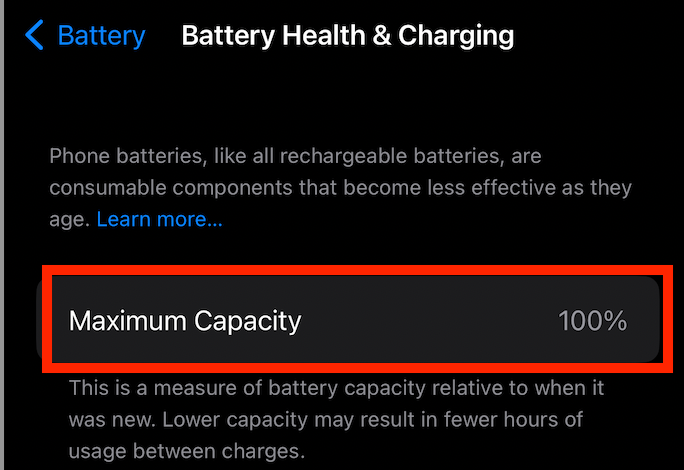
2. Applications Issues
‘Apple iPhone won’t turn on’ could result from complex applications. For example, iTunes is a popular Apple application that can cause trouble. Some users reported a system crash when they tried to open iTunes after a few months of inactivity.
The application can be pretty troublesome. For example, you may see notifications that tell you to upgrade your application or download the new iOS. In short, application glitches can affect the iPhone SE 2020 performance.
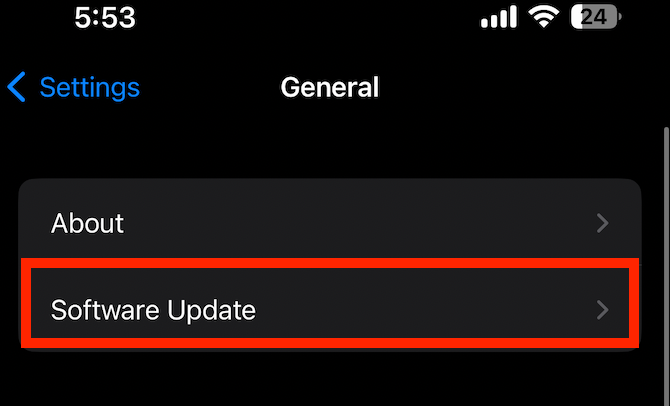
3. Hardware Issues
The iPhone can be troublesome if you’re a clumsy user—the device damages quickly if not taken care of. Common hardware issues can result from physical or liquid damage, damaged side button, charger, lightning cable wire, etc.
Usually, when the charging port of your Apple SE 2020 device is damaged, you may run into many problems with your device. Therefore, checking your iPhone’s charging port, lightning cable, and charging port is essential.
4. Bluetooth Problems
The iPhone SE 2020 commonly runs into Bluetooth trouble. Users complain that their Bluetooth device doesn’t connect to the iPhone and, in some cases, is not detected by the iPhone. Some also complain that the device does not play sound via the Bluetooth device and disconnects itself.
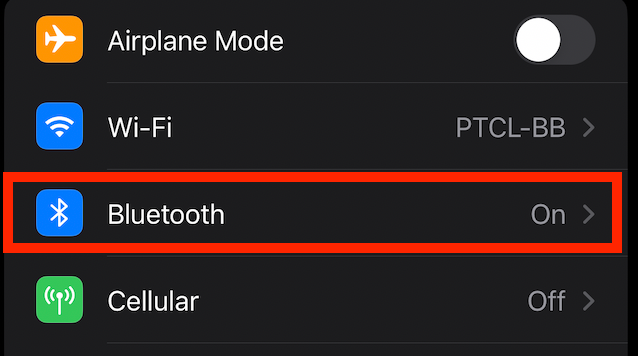
Bluetooth problems are frustrating and can contribute to why the iPhone SE won’t turn on, even after many attempts at basic troubleshooting.
5. Performance Trouble
Performance issues are not a good sign. Perhaps the iPhone SE won’t turn on because your device has performance issues. Some typical iPhone performance troubles are random reboots, constant lagging, randomly locking the iPhone, and applications and games crashing.
In short, performance trouble means the iPhone SE won’t turn on because there is a strain on your system. For example, you may have too many applications open at one time or heavy files stored on your iPhone. You may also have issues if you download media from an unreliable website.
6. Wifi Problems
The iPhone SE 2020 may have trouble connecting with the wifi. On the other hand, you may have a hidden software problem or hardware issue; it can be pretty distressing when the iPhone SE 2020 won’t connect to wifi.
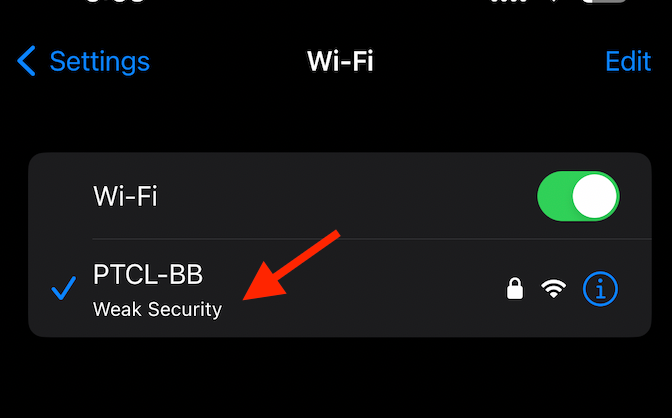
Many users complained about this inconvenience. The usual advice was to check the router and signal strength and look at the iPhone display. However, some users have complained that force restart only works sometimes.
7. Sound and Audio Issues
The iPhone SE 2020 may have sound and audio trouble if you have not been careful with your device. Dust and debris can easily get trapped in the speaker and microphone. Some users also noted that physical and liquid damage could compromise the hardware too.
Wonky and glitchy sounds can be irritating. However, some users also report hearing no sound, even their ringtone. The best way to gauge sound and audio issues is to try playing audio on your iPhone, plugging in headphones to see if there’s any sound output, and connecting to Bluetooth devices and seeing if there is any audio output.
8. Screen Issues
One of the most dreaded iPhone issues is screen issues. The screen is a very crucial component of the iPhone.
It displays what is on your phone and allows you to type on a keyboard, use Haptic Touch, and scan your fingerprint to unlock your iPhone.
The iPhone screen is a delicate part of the hardware. Trapped dust, debris, or moisture can affect your device. If you drop your iPhone, screen cracks can lead to a software crash and a black screen, and in many cases, the iPhone SE won’t turn on.
What To Do When The iPhone SE Won’t Turn On
So, what can you do when the iPhone SE doesn’t turn on and you need a quick fix? Before you trip to the Apple Inc. store, try the following repair options.
Connect the iPhone SE 2020 to a PC and Rule out Screen Issues
Connecting to a PC is a great way to check out what’s wrong with your dead iPhone. Usually, the iPhone reboots and the white Apple logo will appear, signaling that all is well.
This is also a foolproof way of checking out if your iPhone is dead or the screen is not working anymore.
If your iPhone pops up on your iTunes or Finder on your Macbook, your screen is not working; you may need to service the motherboard or reconnect the screen’s wire to the device.
Make Sure Your iPhone is Completely Dry
Though the iPhone SE 2020 is water resistant under certain conditions, iPhones can trap moisture if you take them to damp places like bathrooms, steam rooms, or the kitchen. Sometimes, the iPhone SE won’t turn on because the hardware has liquid.
The iPhone is a smart device. Unfortunately, it won’t turn on to avoid damaging circuits if damp. If you think your iPhone has been exposed to water, dry it out by “burying” it in a bowl of dry white rice for a few hours.
You can also use silica gel to get rid of the moisture.
Have a Look at the System and iOS
If something needs to be fixed, iPhone users’ first option is to restart their devices. Therefore, try to force restart your iPhone if it won’t turn on. One can do this by pressing the following buttons together for a few seconds: the volume up button, the volume down button, and the side button. Then, wait till the Apple logo appears on the black screen.
You can also download and reinstall your iOS if the iPhone SE won’t turn on. To do that, connect it to your PC and go to iTunes. From there, you can download and reinstall iOS on your phone.
Once the Apple logo appears, your phone will restart, and the download will be completed.
Rule Out Battery, Lightning Cable, and Charging Issues
Most of the time, the iPhone won’t turn on due to a bad battery or charging port issue. You can check this problem by plugging your iPhone into a different charger and waiting for 20 minutes, as the iPhone SE 2020 charges significantly quickly.
You can also get a new lightning cable, as most charging wires burn out quickly. Usually, this is why the iPhone won’t turn on.
In a few instances, users have reported that their iPhone’s charging port also gets damaged; in that case, it’s best to take your iPhone to the service center.
Clear Trash and Switch to iCloud for Storage
It can take a toll on the OS when too much media is downloaded on your phone. Be it applications, documents, videos, pictures, messages, or music, too much data on the device can be pretty harmful.
Your phone will be prone to crashes, compromised screen performance, and decreased battery health.
Try to switch most of your data onto Apple’s iCloud server and delete unwanted media from your phone. Documents and media that take up more space should be removed if you want your phone to function better and preserve battery life.
Taking it To the Professionals
If you have Apple Care or a warranty, visit the Apple Support service center if the iPhone SE 2020 is nonresponsive.
For example, suppose your iPhone won’t turn on despite a reboot, reinstalling applications and the iOS, changing the lightning cable and clearing your device for all physical and water damage. In that case, a professional may help you better.
The iPhone is an intricately made device. Apple uses over 178 components to create the powerful iPhone device. Apple’s tech support is pretty helpful.
Conclusion
With the tips above, you can be sure to handle your iPhone troubles on your own. Whether it’s a hardware issue, charging problem, screen problem, or even applications, the tips above can help an average Apple user take care of their devices.
You can also utilize the recovery mode feature to try and turn on your iPhone.
In essence, taking care of your device is a good idea. Please don’t leave it plugged in overnight; steer clear of moisture, and invest in a sturdy shock-proof cover to minimize hardware damage. Then, you’re good to go.

